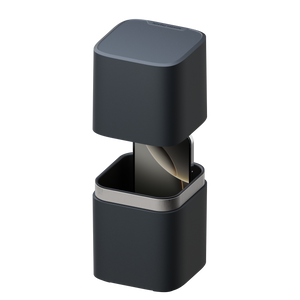In today's interconnected world, digital threats are as real as physical ones, especially when traveling. Here are seven tips to help you stay digitally secure while you explore the globe.
1. Use Free Wi-Fi with a VPN or Tor
Public Wi-Fi networks are incredibly convenient but notoriously risky. Hackers can easily intercept your data on these networks, gaining access to sensitive information like passwords and credit card numbers. Always use a reliable VPN to encrypt your traffic, making it unreadable to anyone who might intercept it. Additionally, consider using Tor for increased anonymity, as it routes your connection through multiple servers to conceal your identity and activity. By using these tools, you can safely enjoy the convenience of free Wi-Fi without compromising your digital security.
When choosing a VPN, it's important to select one that is reputable and offers strong encryption protocols. Some free VPNs may log your data or provide insufficient security, so investing in a paid service is often a wiser choice. A good VPN will not only protect your internet traffic but also allow you to bypass geographic restrictions, giving you access to content from your home country. Tor, on the other hand, is a free and open-source software that provides anonymity by routing your internet connection through a global network of servers operated by volunteers.
Using Tor can be particularly useful in countries with strict internet censorship, as it can help you access blocked websites and services. However, Tor can be slower than a VPN due to the multiple layers of encryption. It's also important to remember that while Tor anonymizes your internet traffic, it does not encrypt it outside of its network. Therefore, combining Tor with HTTPS connections or a VPN can offer the best of both worlds: strong encryption and robust anonymity.
2. Protect Electronic Cards and Documents
RFID skimming is a common threat in crowded places such as airports, train stations, and tourist hotspots. Criminals use RFID readers to steal information from your credit cards and passports without even touching them.

Invest in RFID-blocking cardholders or bags to prevent unauthorized scans and keep your sensitive data safe. Additionally, always keep a close eye on your personal belongings to avoid physical theft.
3. Update Your Device Software
Before embarking on your journey, ensure that your smartphone, tablet, and laptop are running the latest software versions. Updates often include critical security patches that protect your devices from new vulnerabilities. Outdated software can be an easy target for hackers looking to exploit known flaws. Set your devices to update automatically, so you never miss an important security fix.
4. Disable Automatic Wi-Fi Connections
Automatic Wi-Fi connections can be a hidden danger when traveling. Your device might connect to a malicious network that mimics a legitimate one, such as a fake airport Wi-Fi. Disable this feature to ensure you only connect to trusted networks manually. This small step can significantly reduce the risk of inadvertently exposing your personal information to cybercriminals.
5. Use Waterproof Bags for Gadgets

Traveling often means encountering unpredictable weather conditions and environments. Waterproof bags provide essential protection for your gadgets from rain, dust, and sand. Look for bags that offer both waterproofing and signal-blocking capabilities for an added layer of security. This way, you can keep your devices safe from both physical damage and unauthorized wireless access.
6. Use a USB Data Blocker

Charging your devices at public USB stations can expose you to a cyber threat known as Juice Jacking, where malware is transferred to your device. A USB data blocker prevents data transfer by blocking the data pins and only allowing power to pass through. This simple tool ensures that your device gets the charge it needs without the risk of data theft or malware infection. Always carry a USB data blocker in your travel kit to safely charge your devices on the go.
In addition to using a USB data blocker, consider carrying your own portable power bank. This allows you to recharge your devices without relying on public charging stations, thus avoiding the risk altogether.
7. Employ Signal-Blocking Accessories

For the privacy-conscious traveler, signal-blocking accessories are a must-have. These items, such as Faraday sleeves, block all wireless signals, including Wi-Fi, Bluetooth, and cellular, preventing unauthorized access to your devices. Whether you're concerned about location tracking or data theft, these accessories provide peace of mind by ensuring your devices are secure from all forms of wireless intrusion.
Safe Travels!
By taking these precautions, you can protect your digital life from cybercriminals and enjoy your travels without worry. Implement these tips to safeguard your personal information and devices, ensuring a smooth and secure journey. Happy and secure travels!